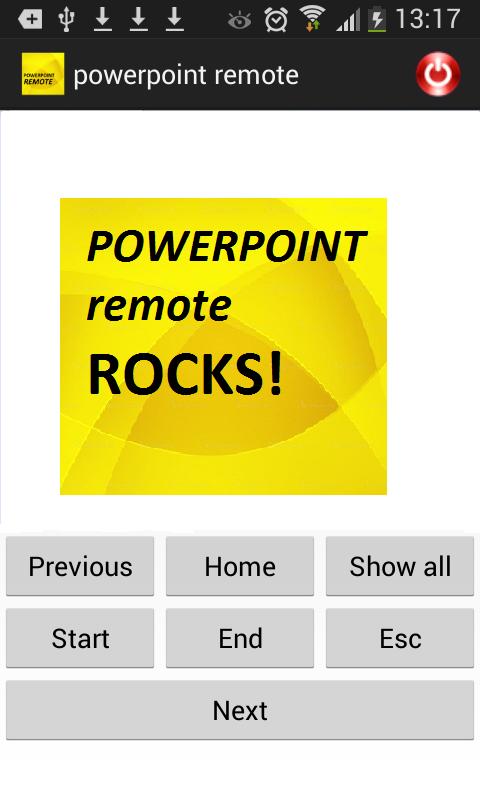
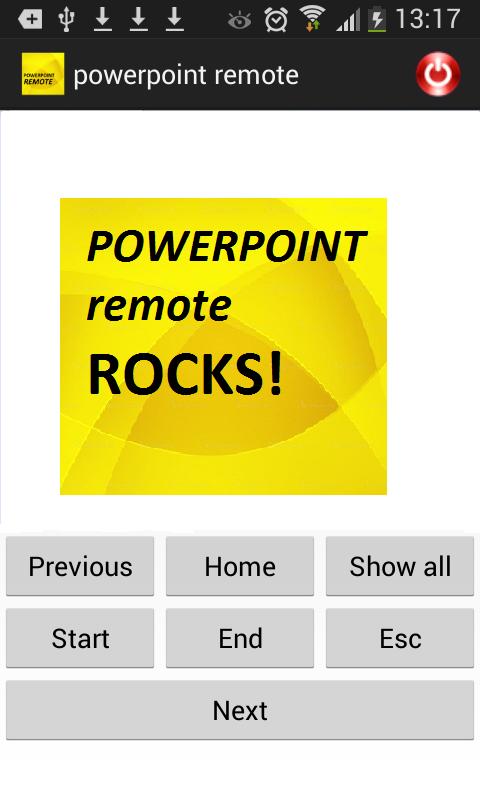
Control your presentations ppt on your computer using your device
Include slide browser, display of current slide, and much more.
No need for the presenter to turn around and break eye contact with the audience, a quick glance at the phone or tablet is sufficient to see the content of the current slide.
The presenter doesn't need a mouse or keyboard to transition to the next slide, previous slide , home, show all slides.
Requests from the audience to go back to a certain slide can be fulfilled in an instant. The presenter can flip through the slides and pick the one that is requested with show all button and point the slide directly.
Expand
Release Time
Size
Category
Business OfficePackage Name